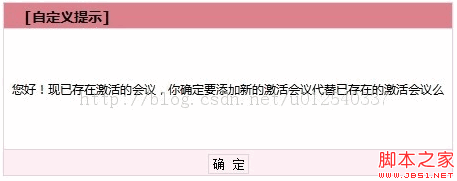复制代码 代码如下:
window.alert = function(str)
{
var shield = document.createElement("DIV");
shield.id = "shield";
shield.style.position = "absolute";
shield.style.left = "0px";
shield.style.top = "0px";
shield.style.width = "100%";
shield.style.height = document.body.scrollHeight+"px";
//弹出对话框时的背景颜色
shield.style.background = "#fff";
shield.style.textAlign = "center";
shield.style.zIndex = "25";
//背景透明 IE有效
//shield.style.filter = "alpha(opacity=0)";
var alertFram = document.createElement("DIV");
alertFram.id="alertFram";
alertFram.style.position = "absolute";
alertFram.style.left = "50%";
alertFram.style.top = "50%";
alertFram.style.marginLeft = "-225px";
alertFram.style.marginTop = "-75px";
alertFram.style.width = "450px";
alertFram.style.height = "150px";
alertFram.style.background = "#ff0000";
alertFram.style.textAlign = "center";
alertFram.style.lineHeight = "150px";
alertFram.style.zIndex = "300";
strHtml = "
-
\n";
- [自定义提示]
- "+str+"
strHtml += "
\n";
strHtml += "
\n";
strHtml += "
\n";
strHtml += "
\n";
alertFram.innerHTML = strHtml;
document.body.appendChild(alertFram);
document.body.appendChild(shield);
var ad = setInterval("doAlpha()",5);
this.doOk = function(){
alertFram.style.display = "none";
shield.style.display = "none";
}
alertFram.focus();
document.body.onselectstart = function(){return false;};
}
效果如图