效果图展示:
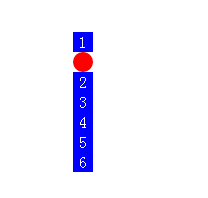
源码查看
【功能说明】
利用insertBefore制作简单的循环插空效果
【HTML代码说明】
- 1
- 2
- 3
- 4
- 5
- 6
【CSS代码说明】
.in{
height: 20px;
line-height: 20px;
width: 20px;
background-color: blue;
text-align: center;
color: white;
}
【JS代码说明】
var oList = document.getElementById('list');
//新增一个li元素
var oAdd = document.createElement('li');
//设置新增元素的css样式
oAdd.className = "in";
oAdd.style.cssText = 'background-color:red;border-radius:50%';
//添加到oList中
oList.insertBefore(oAdd,null);
var num = -1;
var max = oList.children.length;
function incrementNumber(){
num++;
//oList.getElementsByTagName('li')[max]相当于null,所以不报错
oList.insertBefore(oAdd,oList.getElementsByTagName('li')[num]);
if(num == max){
num = -1;
}
if(num == 0){
num = 1;
}
setTimeout(incrementNumber,1000);
}
setTimeout(incrementNumber,1000);
好了,以上就是本文的全部内容,代码很简单吧,相信大家都可以看得懂,需要的朋友可以参考下本文,希望大家喜欢。










